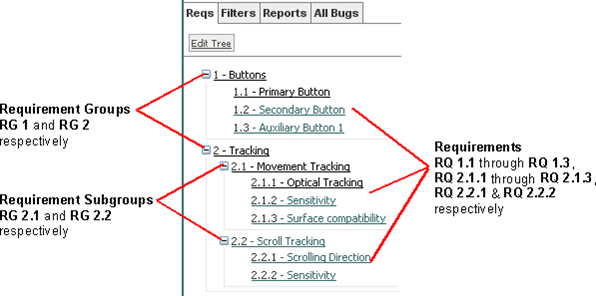Forms are groupings
of related data fields used to track a specific piece of project information.
For example, a project requirement typically has several important pieces of
data - title, description, and reference number. TRACE represents this by using
a Requirement form type, which contains fields for each piece of data that
needs to be tracked.
A form type
represents the default instance of a form, before information is added to it.
Form types contain all the fields related to the form and are highly
customizable to meet project needs.
Form type can be view
as a template that serves as starting point when a new form is created.
Typical Form Elements provides a visual representation of a
typical multi-tabbed form in TRACE. For instructions on creating a new form or
editing an existing one, see Add/Edit Forms.
Form Organization
Forms
types are either flat list or tree-structure. Examples of a flat list forms
include: Action Items, Bugs, and Issues; whereas tree-structure form examples
include Requirements and Tests.
Flat list form types
are used for single, like items, that do not belong to a category or grouping
outside of the module. Tree-structure form types are used to group related
items. For example, a project may have many different categories for
requirements, such as hardware and software. While these categories are very
different from each other, they are still all requirements. By organizing these
categories together, project users get a complete picture of the total
requirements, or whatever information the PM chooses to organize in a tree
structure. The default tree-structure form types use an outline numbering
style.
Figure 3‑2: Tree-Type Numbering Example
Tree structures use a
parent > child approach. In the example above, the Tracking requirements group is parent to the Movement Tracking and Scroll
Tracking groups, which are considered child forms of the Tracking group. The requirement forms
contained in these groups are considered child forms of the groups that contain
them. Understanding this approach is necessary for customizing TRACE tree-type
forms.
Reuse of Form Types
A powerful feature of
TRACE is reuse of form type, so reusing work.
Once a form type is
created by a TRACE Administrator or by a Project Administrator inside a
project, the form type can be accessed, imported and used by any of the other
projects in the system.
Once imported into a
project, the form type can be used as it is or can be customized by changing
settings (like workflow or a numbering sequence) or by adding/removing/updating
fields.
The initial form type
is called Base Form Type, and the
changed version of itself is called Customized
Form Type.
A Base Form Type:
·
can
have multiple customizations over many projects, but only a single
customization for a project
·
can
change, for example by adding or removing fields but will not affect its
customizations
A Customized Form Type acts independed of
its base.