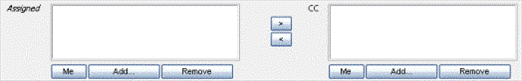Certain fields are used throughout TRACE to
enter and display information. This section identifies these common fields.
Common fields in TRACE include:
● Assigned and/or CC: These user fields are present on
every new item dialog and are used to assign the form to specific project
personnel. When staff member(s) are added to the Assigned field, they receive email notifications of the assignment,
and whenever comments are posted or status changes are made to the form.
Use the CC
field to enter the staff member(s) that should be copied on emails when changes
or comments are posted for the form. Project staff added to both fields display
on the form's main page in TRACE.
For both fields, select Add to choose from a list of users on the project. Click Me as a quick way to add yourself. Use
the arrow buttons to move staff between the fields.
Figure 3‑3: Assigned and CC
Fields
● Attachments: A field that lets
users attach documents or web links to the form.
● Project: This read-only
field displays the project name.
● Form ID: This field displays
a form identifier that is either automatically generated or user-specified,
depending on the form type configuration.
● Summary: A text field for
entering a summary description of the item.
● Description: A text field for
entering a description of the item.
● Priority: Provides a
drop-down list to set the item's priority.
● Severity: Similar to the Priority field, the severity identifies
the item's impact to the overall project if not completed.
● Status: Identifies the
state of the workflow and allows a user to interact with the workflow as
defined by the form type configuration.
● Comment: Comment fields are
multi-lined text field that provide a means to share information with project
team members. Each time a user enters a comment, TRACE automatically assigns
the date, time, and their user name to it. Comments display sequentially.
● Related: Related item fields
provide the means to establish links to other forms in TRACE. Once established,
relations (to other forms) display as links on the form's main page and on the
form's dialog box when opened for edit.
If the project requires, Project Administrators can
create custom fields for their project. See Modify or Create Fields